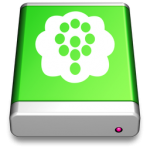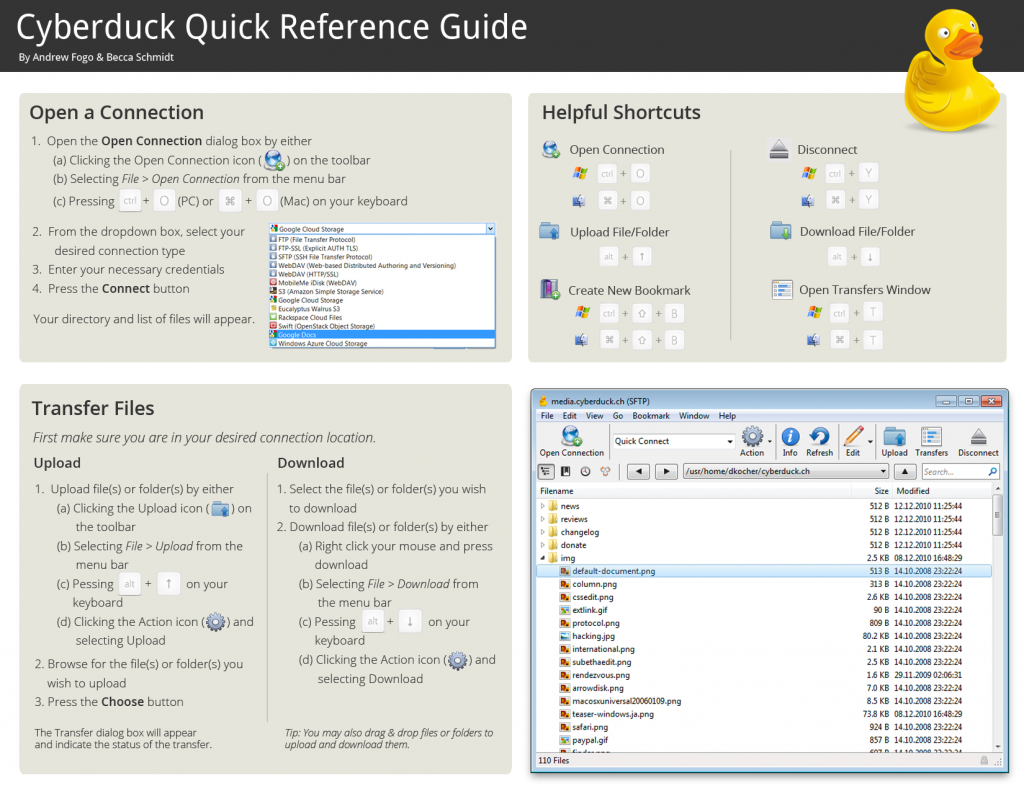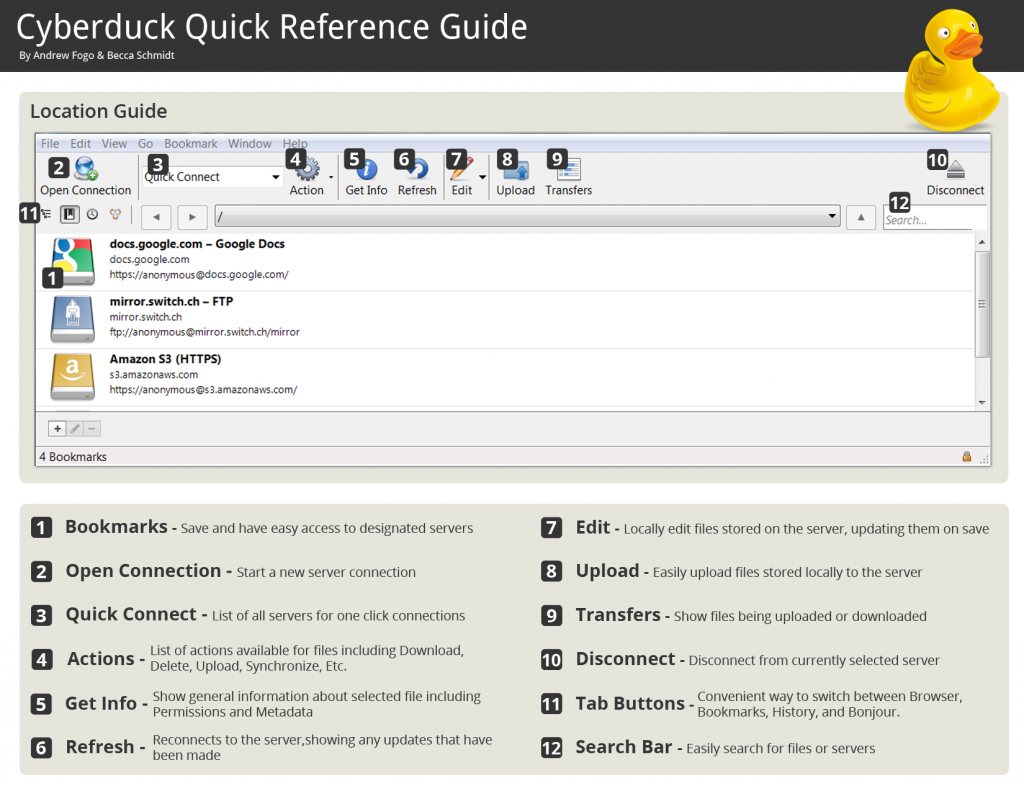The latest snapshot and beta builds of Cyberduck for Mac & Windows now support lifecycle configuration for S3 buckets. One can specify after how many days a file in a bucket should be moved to Amazon Glacier or deleted.
Integration with Qloudstat
(Cross posted from Qloudstat)
If you already use Cyberduck to configure access logging for CloudFront distributions, S3 buckets or containers in Rackspace Cloudfiles, getting reports in Qloudstat just got a lot easier with the new Read Access for Qloudstat checkbox in the Info panel tab for CDN or S3 buckets. For Amazon S3 buckets or CloudFront distributions, this will create a dedicated IAM user with a read only IAM policy for Qloudstat to fetch log files. Unchecking the Read Access for Qloudstat checkbox will remove the IAM user again revoking all access for Qloudstat. When enabled, a clickable link is displayed that redirects to Qloudstat to confirm the new setup.
Service Provider Profiles
There are many new providers pushing into the cloud storage market accessing open protocols that Cyberduck supports, OpenStack being the most relevant in the party. As we don’t want the connection dropdown list in the connection panel of Cyberduck to grow to a confusingly long list we tend not to add every single provider entering the market to the list. But to simplify the connection setup for customers, we publish so called connection profiles in collaboration with providers. These profiles contain specific connection settings for a hosting provider and a custom icon to make it easily recognizable in the list of bookmarks. To install, just double click a connection profile (.cyberduckprofile) (both on Mac & Windows supported) to register it with Cyberduck.
Some profiles recently published include:
- HP Cloud Object Storage, built on OpenStack™ technology.
- GreenQloud, offering S3 compatible storage only using renewable energy in Ireland.
- DreamObjects Cloud Storage, both Amazon S3 and OpenStack Swift compatible.
- Cloud.ca, located in Canada using OpenStack Swift.
- Dump Truck Online Storage by Golden Frog.
With the connection profile installed, only the user credentials must be provided to login with the hostname, port and protocol preconfigured.
Update Technical documentation has been posted to the wiki.
Spring Cleaning
In a spring cleaning effort we have removed support for Dropbox, Google Drive and Azure in Cyberduck for the upcoming 4.3 release. This allows us to focus on improving support for S3 and open cloud storage standards (speak Open Stack Swift) and the long supported FTP/SFTP and WebDAV protocols.
We reserve the option to reintroduce support for Azure (#6521) and Google Drive (#6976) when time allows and user demand is significant.
Update The latest snapshot builds for Mac & Windows reintroduce support for Azure Storage.
Quick Reference Guides
Setting default index files in cloud storage containers
All cloud storage providers supported now allow the configuration of an index file that is delivered for a request to the root of path of content distribution. Previously this was supported only for CloudFront but is now available for Google Cloud Storage and Akamai distributions with Rackspace Cloudfiles as well in the latest snapshot build.
Keep the pace with new S3 features
AWS S3 is continuing to introduce new features steadily. New bucket locations have been added in South America (São Paulo) and Asia Pacific (Sydney) regions which are supported in the latest snapshot builds for Mac and Windows. Also, Multi-Object Delete is supported for improved performance when deleting files in a bucket.
Mountain Lion
The latest snapshot builds for Mac support new features introduced in OS X 10.8. This includes Gatekeeper support (The application is now signed with a Mac Developer ID certificate issued by Apple), support for the notification center instead of relying on Growl and most importantly HiDPI resolution artwork for Retina displays.
Retina
For the owners of one of the latest MacBook models supporting HiDPI resolutions, all icons in Cyberduck are now updated with an additional higher resolution. Many graphics have been overhauled by Dietmar Kerschner for this occasion. You can give it a try in the latest beta and snapshot builds.
In related news, Yuko Honda yesterday posted a Cyberduck latte that we love!
The cloud in numbers
Guest post from Qloudstat.
Cyberduck has for a long time supported access logging configuration for AWS S3 & CloudFront, Rackspace Cloudfiles CDN and recently Google Storage.
Qloudstat comes to the rescue when it comes to draw a conclusion from the thousands of log files written to your logging container every day plotting data in beautiful graphs.
Qloudstat is doing analytics for not only hits but other crucial metrics such as bandwidth and transfer costs. Data is plotted in an interactive chart, timeline, table or geographical map split up by different dimensions in a user friendly web interface. Gain insight of URIs and filetypes used. List referring sites and search keywords. Analyze HTTP user agents, operations and status codes. Compare CDN edge locations. Visualize requests on a country, region or city map. The analytics provided are not static but queries can be made for for any given daily time period with custom filters applied. Dynamic reports are rendered instantaneously not dependent on the time period chosen to be visualized.
Reports are updated continuously around the clock to give instant and always up to date statistics no matter of access volume or the number and size of log files. Qloudstat copes with the rapidly growing traffic using highly optimized scalable systems without any installation, administration, maintenance and infrastructure required by clients. During the 3 months private beta the service was already operational with customers facing up to 25 million hits per day.
Qloudstat integrates with the market leaders in cloud storage and content delivery networks (CDN) currently supporting AWS S3, AWS CloudFront, Google Cloud Storage and Rackspace CloudFiles (Akamai CDN).
Security is a pivotal requirement for cloud based applications. Qloudstat accesses log files in third party accounts using dedicated security credentials either using OAuth authentication for Google Cloud Storage or a user managed under the Identity and Access Management (IAM) for integration with Amazon Web Services. Log files are fetched using a TLS secured connection and the website to access reports is only available with HTTPS as well.
Pricing is based on raw log data volume with four different monthly subscription plans offered. Additionally a free plan allows to use the service at zero costs for sites with less than 100’000 hits per month. With data liberation in mind, export formats for further external processing are provided.
Give it a try, there is a zero cost plan to get you started.
 Mountain Duck
Mountain Duck CLI
CLI