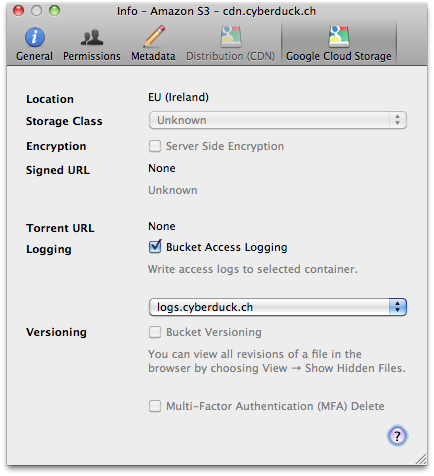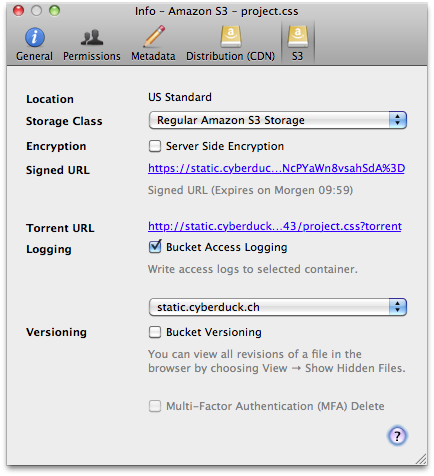The latest snapshot build of Cyberduck for Mac & Windows allows the configuration of access logging for Google Cloud Storage. The Info panel lets you choose the target bucket for log files to be delivered to. The logs in Google Storage are available in 24 hour intervals.
cloud
Enable server side encryption for AWS S3
The latest snapshot build of Cyberduck for Mac & Windows allows the configuration of server side encryption for files in Amazon S3. Server side encryption provides you the ability to encrypt data stored in Amazon S3. You can encrypt data on upload simply by selecting AES256 as the default encryption algorithm for uploads to S3 in the Preferences or selecting the checkbox in the Info panel for data already uploaded. Decryption happens automatically when data is retrieved.
Versioning
Amazon S3, the cloud storage service Cyberduck can connect to, supports a versioning feature. This allows to revert to previous revisions of a file replaced in S3. The latest snapshot build of Cyberduck supports versioning in S3 in the following way:
- Toggle the versioning status using File → Info → S3
- Display previous versions and deleted files in the browser using View → Show Hidden Files. Past revisions are displayed in a grey text colour and can be downloaded or permanently deleted like regular files.
- Revert files to a previous version using File → Revert or the Browser context menu.
- Optionally enabling Multi-Factor Authentication (MFA) Delete
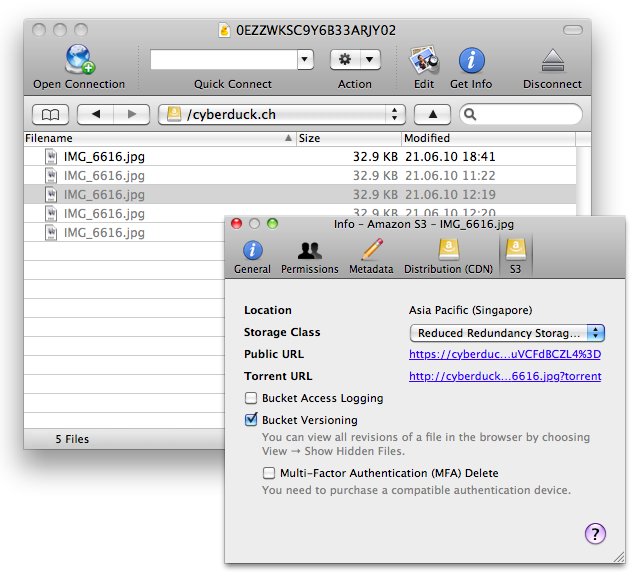
 Mountain Duck
Mountain Duck CLI
CLI