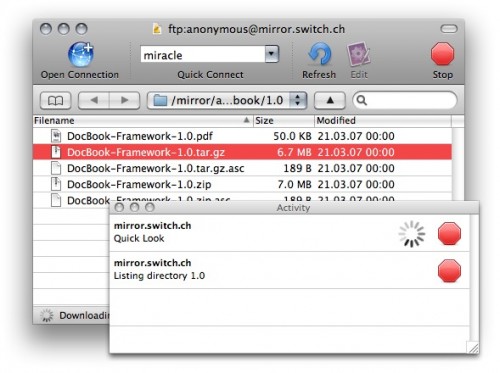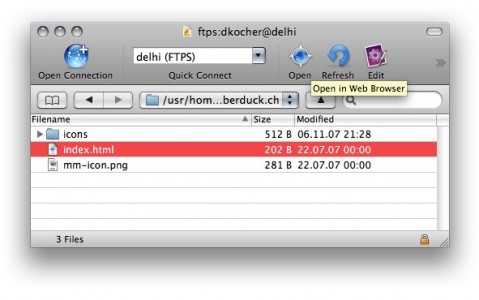Java 6 is finally available for OS X 10.5 running on Intel 64 bit hardware. Please do not set it as the default virtual machine or you will break Cyberduck. Reported at the Apple Bug Reporter as bug radar://5901349.
Update: Cyberduck 3.0b3 is available and resolves this issue by setting explicitly Java 5 as the required Java VM.
 Mountain Duck
Mountain Duck CLI
CLI