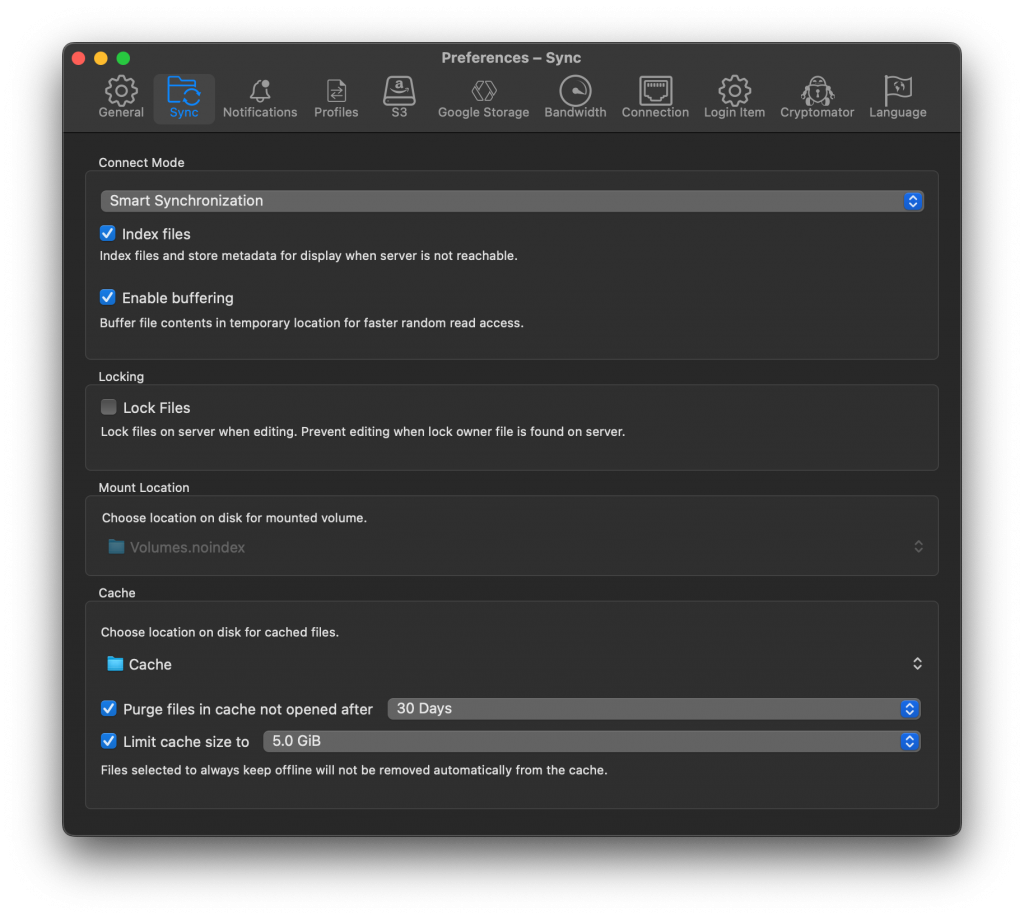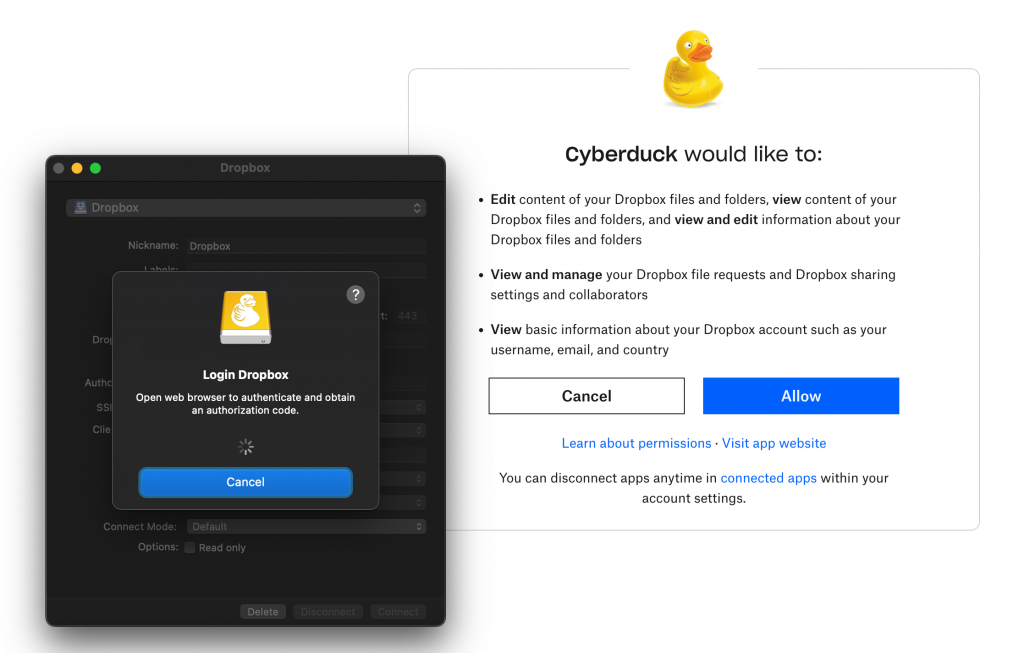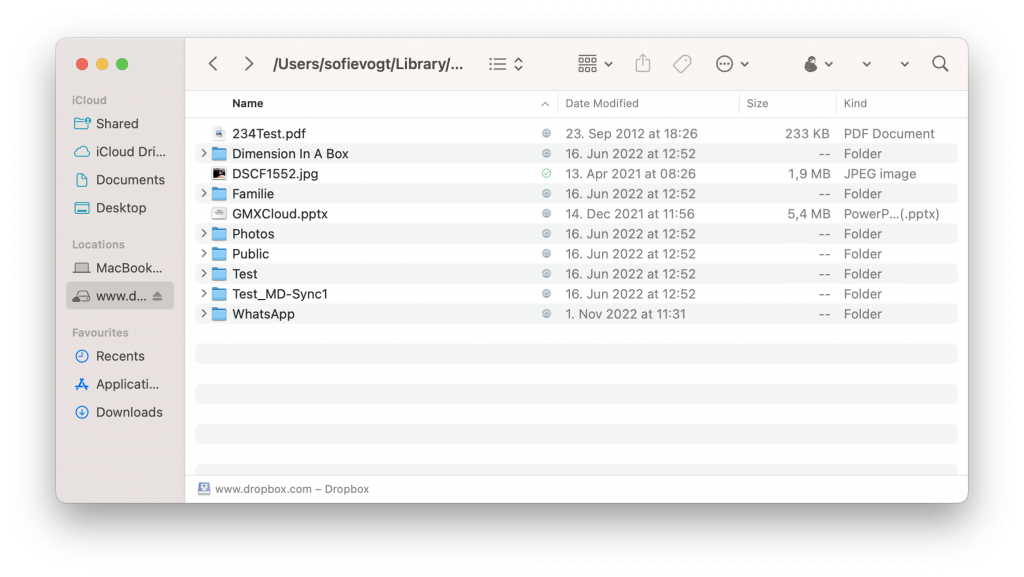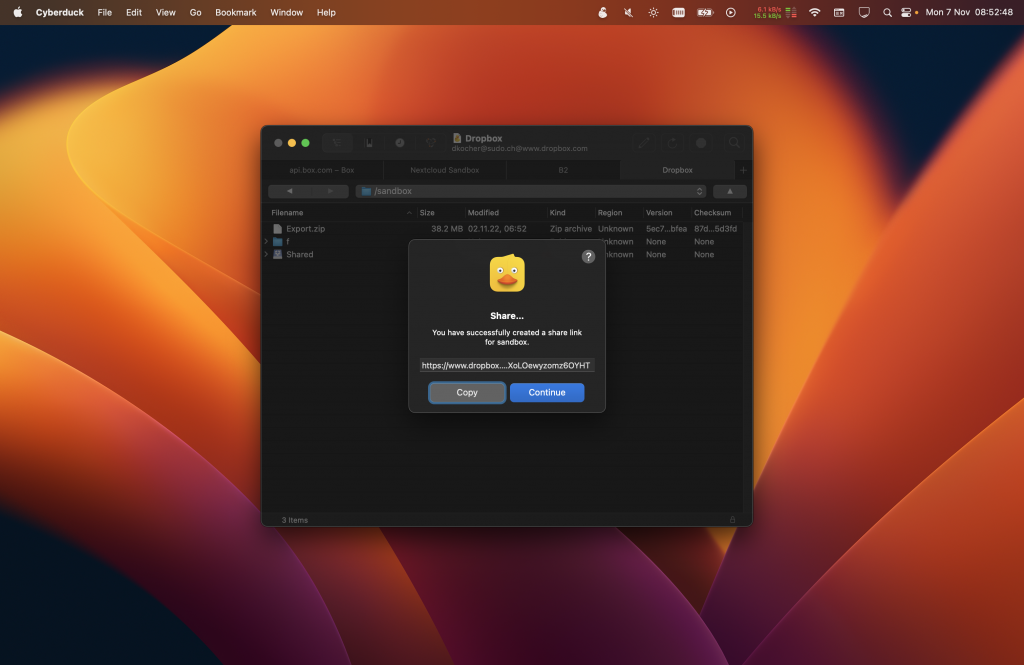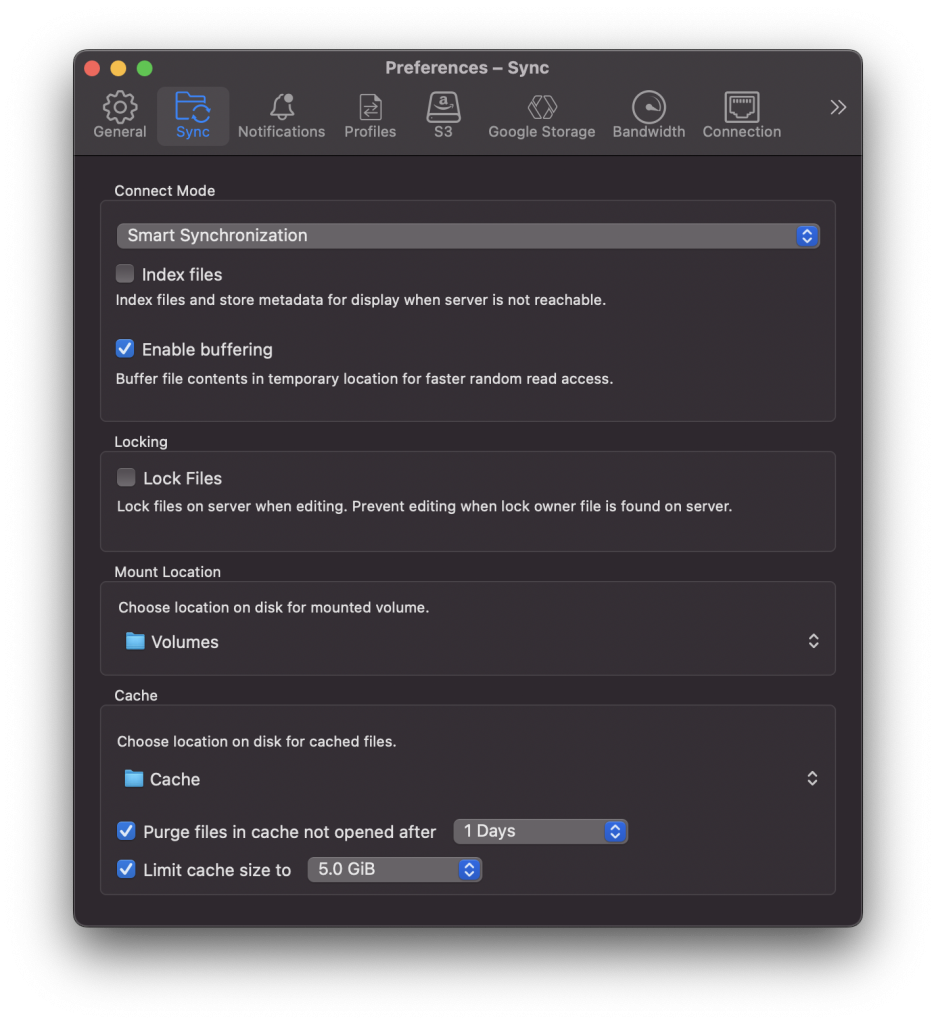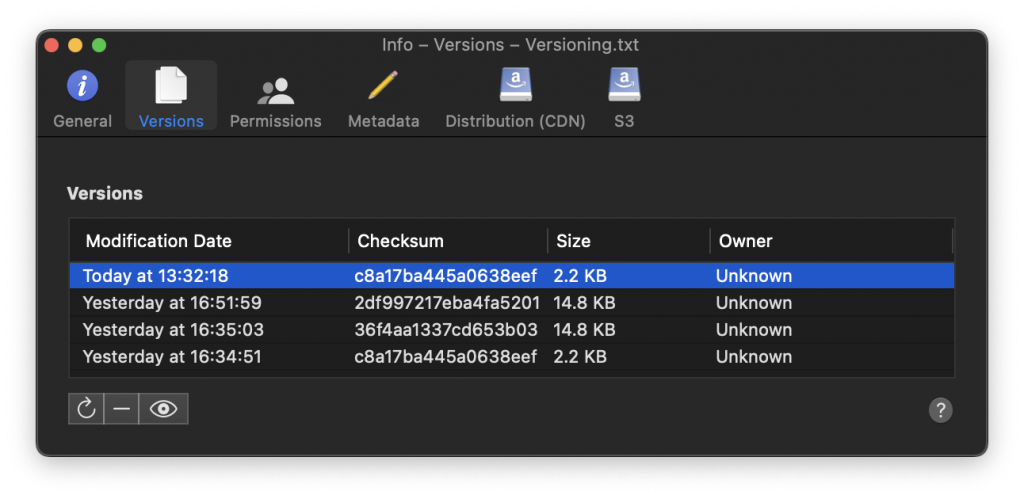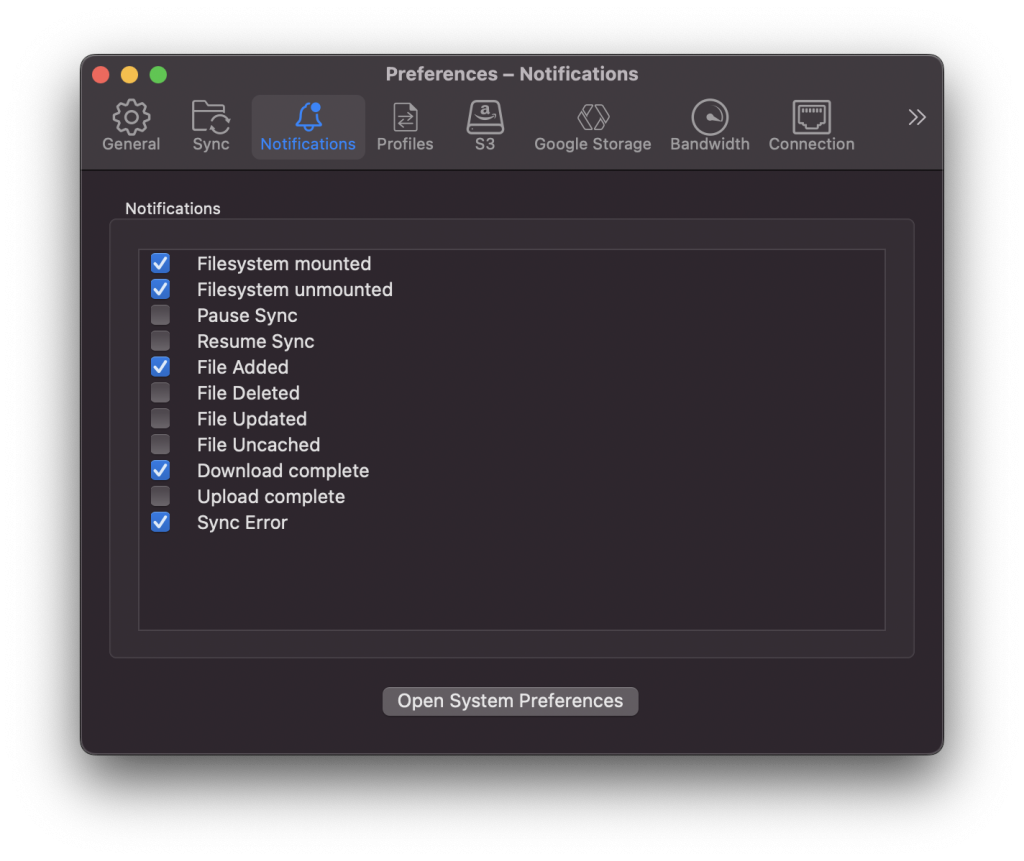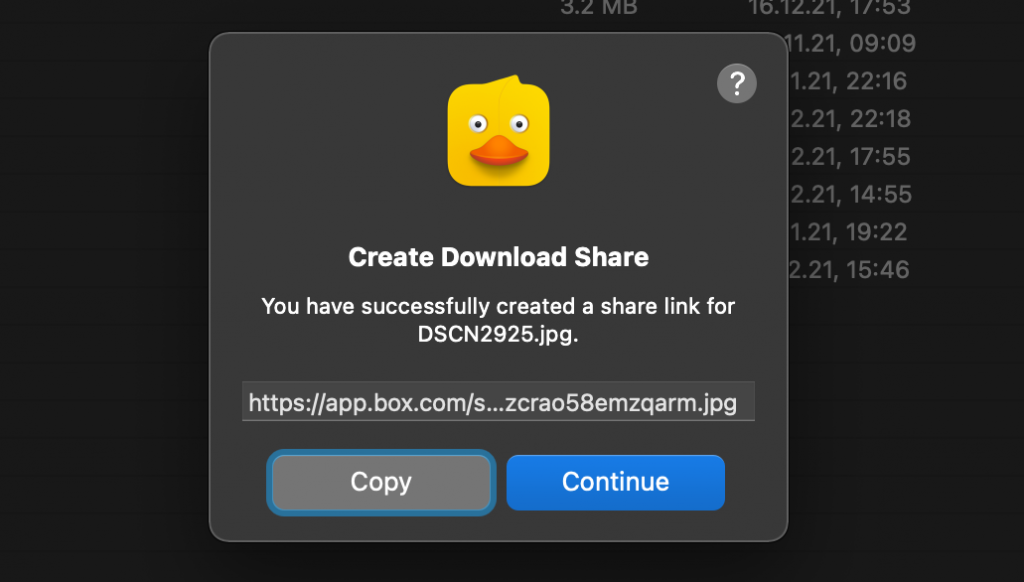SMB (Server Message Block) is used to access Windows File Shares or a Samba Linux Server. Cyberduck 8.7.0 adds support to access SMB shares as an light-weight, performant alternative to built-in support in macOS and Windows. Support in Mountain Duck is forthcoming in version 5.
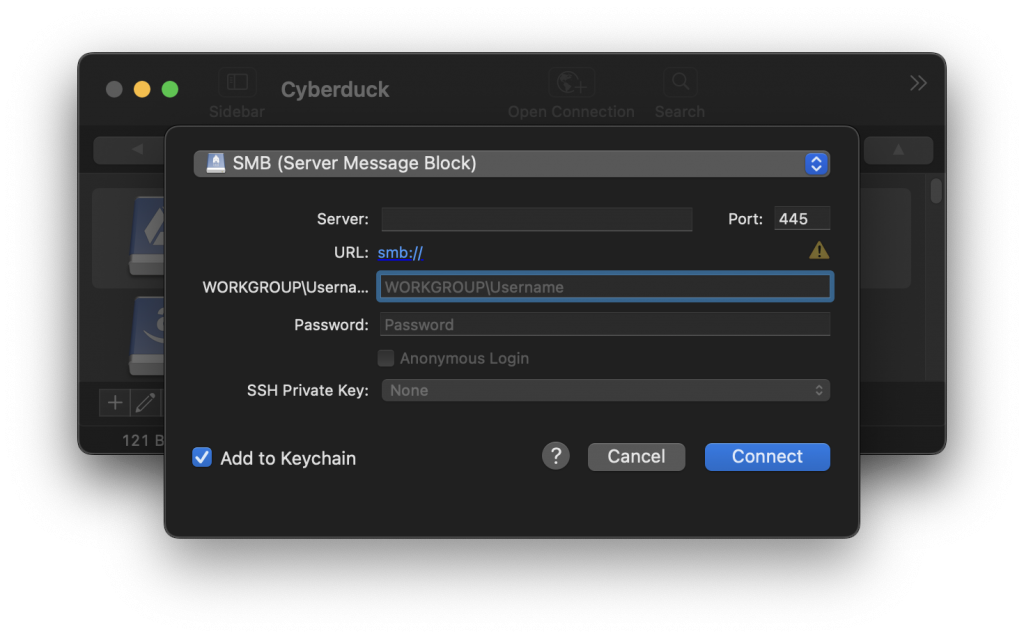
Connecting to SMB
To connect to your SMB (formerly known as CIFS (Common Internet File System) server such as a NAS (Network Attached Storage) using NTLM authentication, select SMB (Server Message Block) in Open Connection or the Bookmark configuration. The default domain name is set to “WORKGROUP” and can be changed to meet the username format requirement depending on the server setup.
SMB Share
You will provided with a list of available shares from the server or alternatively if not supported prompted to input the share name manually. Specify the share name as a Path in the bookmark to avoid connect to a single share.
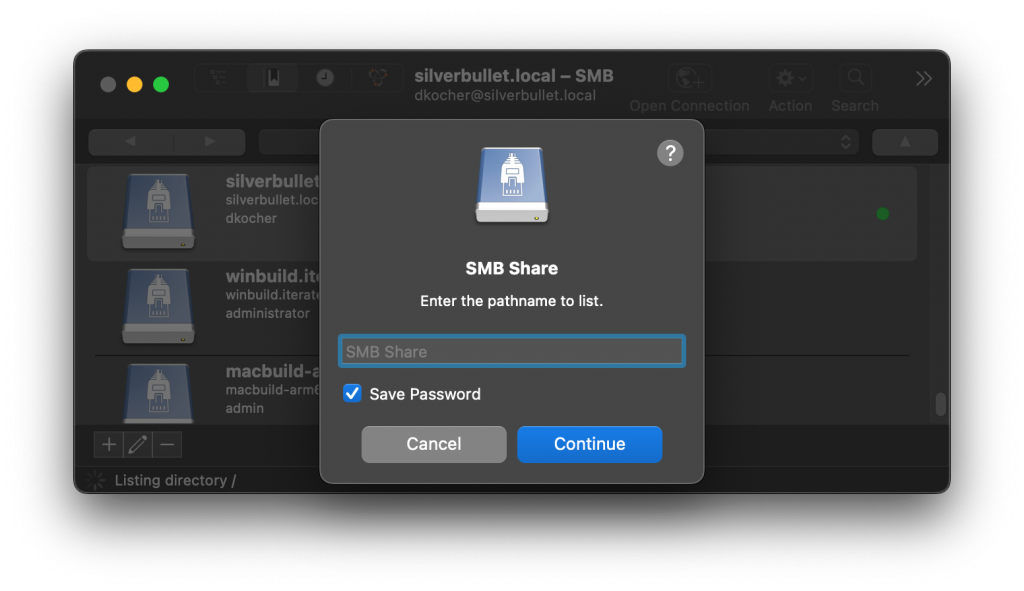
Up-to-date information about SMB interoperability can be found in out documentation.
 Mountain Duck
Mountain Duck CLI
CLI