The Slovenian (Slovenščina) localization by Jan Jamsek and Marko Kastelic will be available in the upcoming 3.5 release.
Cyberduck
Google Docs
As of the current snapshot build, you can enable support for Google Docs to access your documents from within Cyberduck.
- It allows you to download documents to various export formats.
- Uploads documents to your Google Docs account for storage or choose to convert documents to Google Docs format.
- Optionally convert images to Google Docs text document using Optical Character Recognition (OCR).
Read more about Google Docs support in the Wiki. Note that this is a preliminary feature currently in development and might still have some quirks. Please report them to the issue tracker.
Georgian Localization
Supported by Innovative Systems Institute, the Georgian (ქართული ენა) localization by Nelly Metreveli is the 31st translation of Cyberduck now available in the just released 3.4.2 update. Thanks to Aiet Kolkhi for coordinating the work.
Update: A known issues with missing menu shortcuts has been reported to bugreport.apple.com
Thirtieth Localization
Welcome Serbian, the thirtieth (30) localization (including English) to Cyberduck 3.4 thanks to Milan Radivojević.
Streaming video from the Amazon CDN
The latest 3.4 release of Cyberduck now supports the configuration of Amazon CloudFront streaming distributions. A dropdown menu in the Info panel allows to choose between traditional basic HTTP distributions and the new RTMP streaming distributions supported.
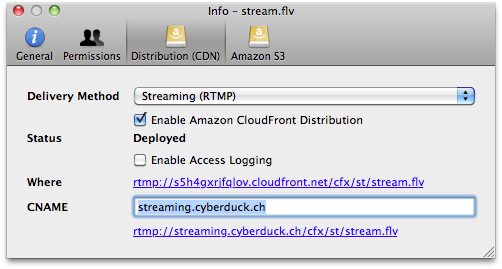
The help section will be edited with updated instructions soon altough the configuration should be straightforward. In the meantime refer to the official Amazon documentation on streaming distributions.
It probably has never been easier to distribute a video in the CDN for streaming with a click of a button.
Edit with your preferred application
Regardless of the file type, Cyberduck 3.4 allows to edit files with your preferred editor from the remote server. This allows to edit not only text files but images and other binary content as well with your preferred application directly from within Cyberduck.
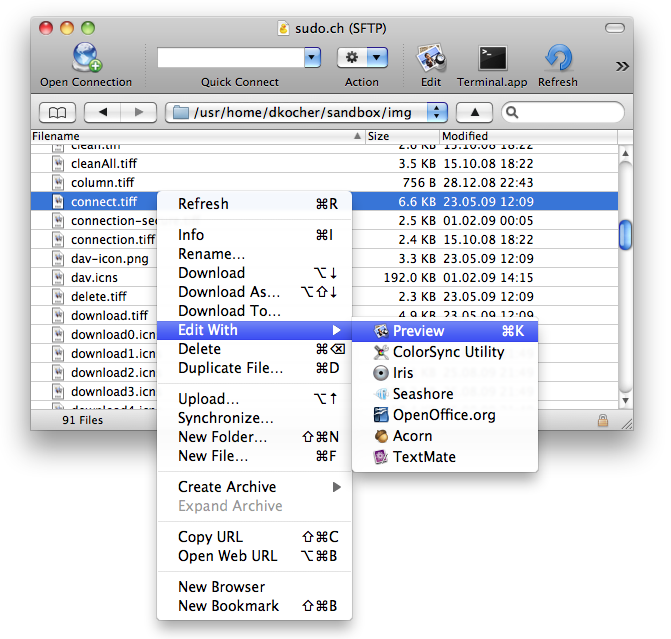
The Command-K shortcut and the edit toolbar button will always point to the application set as the default application in the Finder for a given file type. A default editor application can be choosen in the Preferences and set to override the default application that would be used when double clicking the file of a given type in the Finder.
S3 US-West (Northern California) Region
The latest nightly snapshot build adds support for the recently announced US-West location in Amazon S3.
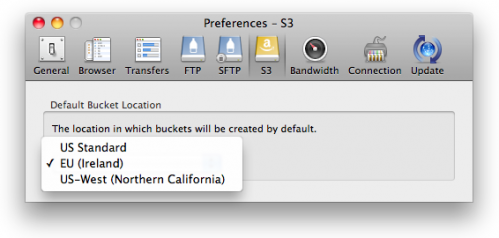
Snow Leopard Compatibility Update
Update. Cyberduck 3.3 has been released.
The new cat will be let out of the bag next month earlier than anticipated. Cyberduck is getting ready. Lot of work has been put into Snow Leopard compatibility recently with a shift to Rococoa instead of the deprecated bindings used before. Thanks to Duncan McGregor and the Rococoa community for their work which serves as the new solid foundation for Cyberduck to build upon.
Please test the latest beta release to help make the transition as smooth as possible. Be sure to report any rough edges you may find.
The beta currently has the following limitations:
No MobileMe bookmark synchronization when running as 64bit application. Use the Finder Info panel to select Open in 32-bit mode for the Cyberduck.app application bundle if you need this feature.- No AppleScript support beside basic Open URL events from third party applications like web browsers.
- No Dashboard Widget whatsoever as this uses the AppleScript interface.
The current beta requires an Intel processor and Mac OS X 10.5 or later. Progress is tracked in ticket #3039.
Latest S3 improvements for content distribution fine tuning
The latest 3.2.1 point release was a maintenance release but brought much better Amazon S3 integration for those serious about content delivery using the Amazon CloudFront infrastructure. For those who have skipped the release notes, a quick reminder of the new features that let you control and fine tune your distributions from within Cyberduck.
- If you want to distribute content using BitTorrent, the Info window now displays the URL for the selected file.
- Temporary publicly accessible URLs are displayed in the Info window also in the S3 section. This allows to give URLs to third parties to access content that is generally not accessible from anonymous users.
- Access Logging can be configured for both S3 and CloudFront. Log files are stored under
logs/the S3 bucket - To control caching, a
Cache-Controlheader can be configured for files. This allows you to minimize access costs for static content.
For more details, refer to the Cyberduck Wiki help section on S3.
Expect support for the Rackspace CloudFiles logging feature announced yesterday in an upcoming release.
Make those icons big
There are several user interface refinements in the latest update to Cyberduck 3. First, you may have noticed the prominent new Open Connection icon contributed by Dietmar Kerschner in the toolbar. Also, you can now choose to display 64 pixel sized icons in the bookmark viewer with larger font size. This configuration option makes the new bookmark icons designed by Robert Curtis shine.
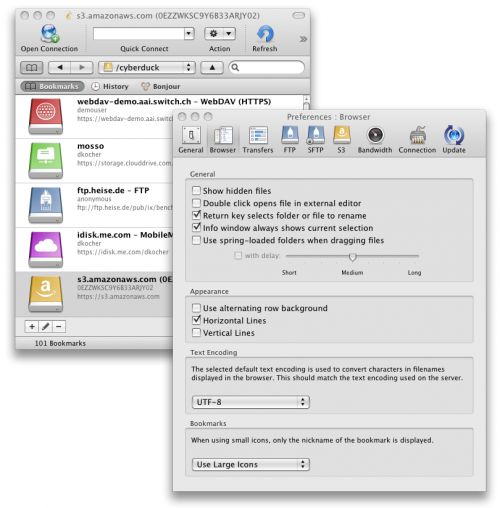
Also, there is a new hidden configuration option to adjust the font size in the browser window if you have readability problems with the default setting.
 Mountain Duck
Mountain Duck CLI
CLI