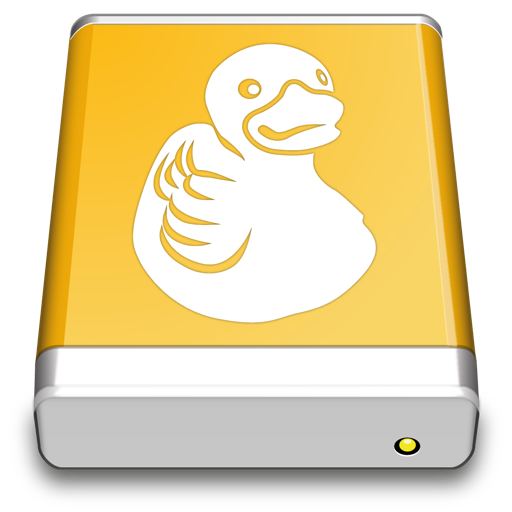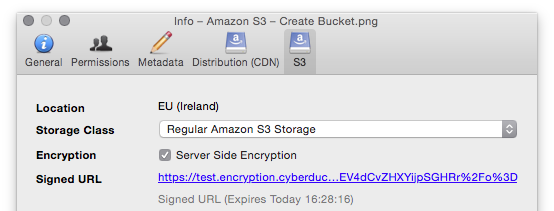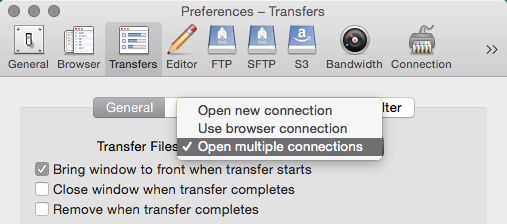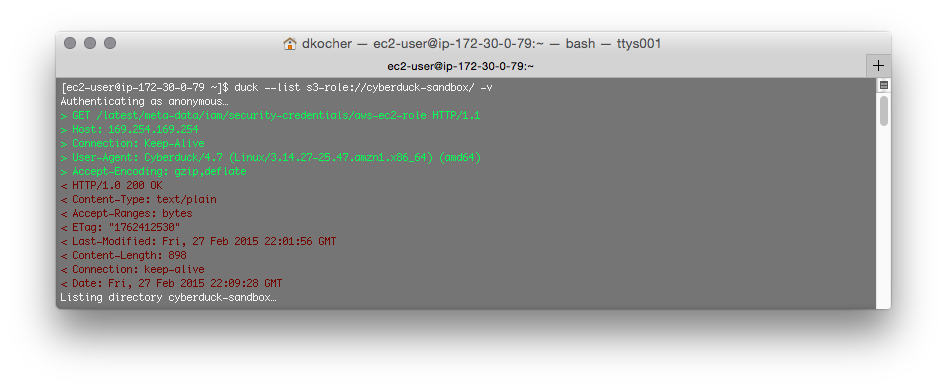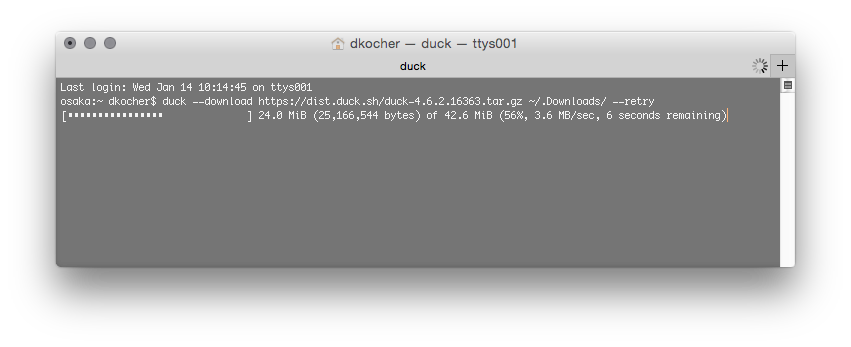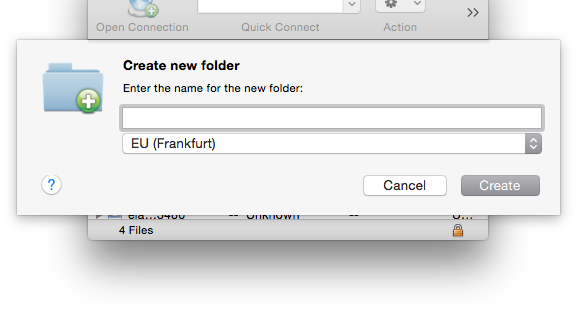We have readied a command line interface (CLI) version of Cyberduck for power users. It is named duck and runs in your shell on Linux and OS X or your Windows command line prompt.
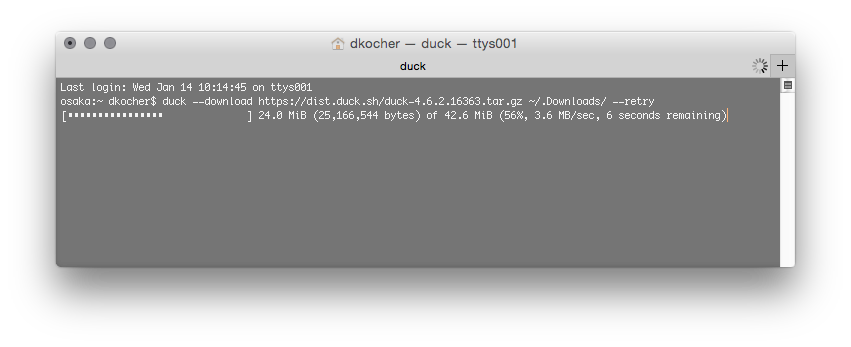
The CLI version includes the power features of Cyberduck ready to be used in scripts and automated deployments. Edit files on remote servers, download, upload and copy between servers with FTP, SFTP or WebDAV plus support for cloud storage Amazon S3 & OpenStack Swift deployments. Let’s looks at some examples what in particular duck is useful for.
Copy a file from an FTPS server to a Rackspace Cloud container
Note the URI syntax protocol://container/key used for OpenStack Swift, Microsoft Azure and Amazon S3.
osaka:~ dkocher$ duck --copy ftps://dkocher@cyberduck.io/update.cyberduck.io/Cyberduck-4.6.1.zip rackspace://sandbox/Cyberduck-4.6.1.zip
FTP-SSL connection opened…
Login cyberduck.io with username and password. No login credentials could be found in the Keychain.
Username (dkocher):
Login as dkocher
Password:
Cloud Files connection opened…
Login identity.api.rackspacecloud.com with username and password. No login credentials could be found in the Keychain.
Username (dkocher): dkocher
Login as dkocher
API Key:
[▮▮▮▮▮▮▮▮▮▮▮▮▮▮▮▮▮▮▮ ] 37.4 MiB (39,239,680 bytes) of 55.1 MiB (67%, 694.9 KB/sec, 27 seconds remaining)
Upload a website
Recursively upload a folder to a remote location. An overwrite prompt will ask the action to take for existing files or can be specified using the --existing option.
osaka:duck.sh dkocher$ duck --username dkocher --upload ftps://cyberduck.io/duck.sh/ output/
FTP-SSL connection opened…
Login cyberduck.io with username and password. No login credentials could be found in the Keychain.
Username (dkocher):
Login as dkocher
Password:
Login successful…
The remote file duck.sh already exists. Choose what action to take:
Resume Append existing files (resume)
Compare Skip files that match size, modification date or checksum (compare)
Rename existing Rename existing files with timestamp appended to filename (rename)
Overwrite Overwrite all files (overwrite)
Cancel (cancel)
Skip Skip transfer of files that already exist (skip)
Rename Rename transferred files with a timestamp appended to the filename (similar)
Action [resume, compare, rename, overwrite, cancel, skip, similar]: compare
[▮▮▮▮▮▮▮▮▮▮▮▮▮▮▮▮▮▮▮▮▮▮▮▮▮▮▮▮▮▮▮] 1.0 MiB (1,067,009 bytes) of 1.0 MiB (100%, 88.6 KB/sec)
Edit a remote file over SSH
Connect using public key authentication using --identity for the private key.
osaka:~ dkocher$ duck --username dkocher --identity ~/.ssh/cyberduck.io-rsa --edit sftp://cyberduck.io/etc/httpd/vhosts.d/duck.sh.conf
List all buckets in a given region in S3
Note the --region parameter that limits the output to containers that are in the Frankfurt (eu-central-1) AWS data center.
osaka:~ dkocher$ duck --username AKIAJOC4AH3QDQUB3C7Q --password ugQE+uj8tZyywd9hjoyZ5H5EaPcMuJ4Pk2C7jF85 --list s3:/// --region eu-central-1
List files in a Rackspace container
Using the --retry option to retry the task on a networking failure.
osaka:~ dkocher$ duck --list rackspace://sandbox/ --retry
Cloud Files connection opened…
Login identity.api.rackspacecloud.com with username and password. No login credentials could be found in the Keychain.
Username (dkocher): rackcloud
Login as rackcloud
API Key:
Login successful…
Cyberduck-4.6.1.zip
Check out the output of duck --help and the Cyberduck Wiki for more help about available commands and options.
To provide a seamless setup we provide Homebrew packages on OS X, package repositories for YUM and APT on Linux and a Chocolatey package on Windows. Besides there are regular installers for all platforms available if you use no package manager.
 Mountain Duck
Mountain Duck CLI
CLI