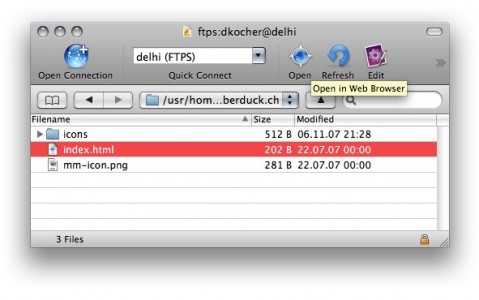As already noted by macapper.com, the just released Beta 2 of Cyberduck 3 adds the feature to open the corresponding web address of a file selected in Cyberduck with your default web browser. For this feature to work, you have to specify a reasonable default path in your bookmark (e.g. /home/dkocher/public_html/) which must be the directory accessed by the web server as your document root. Using an Apache webserver, this is the DocumentRoot directive. Also in the bookmark setting, you can edit the Web URL which allows you to enter the HTTP URL of the webserver using a different hostname.
Check this out in the the latest nightly build. Mac OS X 10.4 or later required.
 Mountain Duck
Mountain Duck CLI
CLI