Cyberduck 4.8 will have a recursive search option triggered by hitting Enter in the search box field in the browser.
Update: Documentation is now available in the wiki.
Adware installers from download sites have become ubiquitous and are now the norm rather than the exception. We therefore urge users to refrain from downloading Cyberduck from download sites such as download.com, softonic.com or macupdate.com which are or have in the past distributed adware (advertising-supported installers) without our consent. Always download software through the Mac App Store or directly from the developer’s site.
We are also sending out emails to these publishers urging them to stop wrapping our software with an adware concealing installer and additionally urge Apple to revoke their Developer ID certificate used to distribute the installers (radar://23550056) and/or add the installers to the list of known malware by Gatekeeper.
Update: MacUpdate has removed the adware installer in response to our email claiming the “Cyberduck listing will not be part of any future tests we do with app downloads”.
Update: Cnet.download.com has removed the adware installer in response to our email confirmed with “Download.com installer has been disabled for this company profile”.
Delighted to have received the CH Open Source Award 2015.
There have been requests since a long time that we should provide a way to mount remote server storage as a volume in the Finder.app and File Explorer on Windows, respectively.
We are excited to announce a private beta for Mountain Duck – “Cyberduck for mounting volumes in the file explorer”. It comes with a minimal user interface as a status bar application supporting all protocols available in Cyberduck. Mountain Duck mounts the remote storage as a volume to allow any application to access the files for reading and writing.
In contrary to other solutions available for the Mac, Mountain Duck requires no installation of kernel extensions or system libraries and runs sandboxed on OS X 10.8 or later.
Please request an invite to the private beta and let us know how it works for you. Mountain Duck will be available later this year in the Mac App Store and as a Windows Installer.
We have introduced support for the iRODS protocol (refer to our documentation) in collaboration with iPlant at the BIO5 Institute. Below two excerpts from the iPlant Collaborative Press Release.
(…)
iRODS is widely used by thousands globally to manage their data in a variety of disciplines, including hydrology, astronomy, engineering, and life sciences. Thus, the new Cyberduck plug-in effort led by iPlant will have a global impact to improve convenience of data transfer for scientists working with large-scale data.
(…)
Using Cyberduck, Barthelson was able to download a 2.8 Gigabyte file in 3 minutes, transferring the content at a rate of approximately 1 Gigabyte per minute into iPlant’s Data Store, which provides a reliable and redundant repository for storage, analysis and sharing of scientific data.
Cyberduck supports transfers between servers regardless of the protocol by simply opening two browser windows connected to different hosts and drag file and folders between.
With Cyberduck CLI, there is now also the option to automate such tasks with a script running on Mac, Windows or Linux to keep a current copy of files on a different host for failsafe access. Use the --copy option to do the same but allowing you to automate the task. Consider you want to copy files from Amazon S3 to Rackspace CloudFiles running OpenStack Swift, all you need is the command
duck --copy s3://<Access Key ID>@<bucket>/ rackspace://<Username>@<container>/
to copy all files. Use the --existing compare option for subsequent invocations to only transfer new and changed files.
Server side encryption for file uploads to S3 is not new and supported since version 4.2. Still we want to give short summary how to ensure all files uploaded to a bucket are protected.
{
"Version": "2012-10-17",
"Id": "PutObjPolicy",
"Statement": [
{
"Sid": "DenyUnEncryptedObjectUploads",
"Effect": "Deny",
"Principal": "*",
"Action": "s3:PutObject",
"Resource": "arn:aws:s3:::bucketname/*",
"Condition": {
"StringNotEquals": {
"s3:x-amz-server-side-encryption": "AES256"
}
}
}
]
}You can verify an object is encrypted in S3, by choosing ⌘-I for a object and choose the S3 tab. Ensure the Server Side Encryption checkbox is selected.
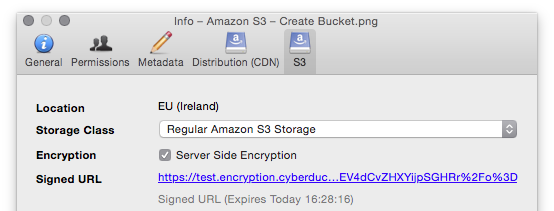
References
With Cyberduck CLI there are many new ways automate tasks that require to transfer files to a remote server with duck.. We have added a section to our wiki to show use cases.
One such is making use of fswatch, a file change monitor that receives notifications when the contents of the specified files or directories are modified. Used together with Cyberduck CLI, you can keep a remote directory in sync with local changes.
fswatch -0 ~/Sites/mywebsite/ | xargs -0 -I {} -t sh -c 'f="{}"; duck --upload ftps://
The command will make fswatch listen for changes in directory ~/Sites/mywebsite/ and upload any changed file into the remote folder ftps://
Version 4.7 of Cyberduck brings support to use multiple connections for downloads and uploads. When there are many small files this can double or triple transfer speeds because of the parallel execution. Enable Multiple Connections per default in Preferences → Transfers or when per bookmark. The maximum number of connections to open is limited with the control in the lower right of the Transfers window. Please refer to our documentation.
This feature is supported for all connection protocols for downloads & uploads. Additionally large single file uploads to OpenStack Swift (2GB threshold) and Amazon S3 (100MB threshold) will use multiple connections and upload the file in segments.
We have also worked on improving throughput for downloads with segmenting single large files into parts. This will split a download into multiple segments for concurrent transfer and assemble the file when complete. This feature is currently experimental and can be enabled manually. Refer to the documentation.
To use multiple connections for file transfers with Cyberduck CLI, use the --parallel option.
This is a technical post for users that are familiar with AWS EC2.
When you are launching an EC2 instance you can assign it with an IAM role with specific permissions to AWS resources. This enables you to use security credentials on EC2 to access S3 that are temporary and rotated automatically. Refer to IAM Roles for Amazon EC2.
We have now added a login option to the current snapshot builds of 4.7 available through a connection profile that allows to connect from EC2 with Cyberduck on Windows or the CLI version on Linux instances with IAM role credentials obtained from instance metadata.
The S3 (Temporary Credentials) profile can be installed from the wiki. See Connecting with temporary access credentials from EC2. Make sure to edit the role name in the profile to match your IAM configuration.
We think this will make deployments of the duck to EC2 a lot easier without the need to distribute credentials along with.