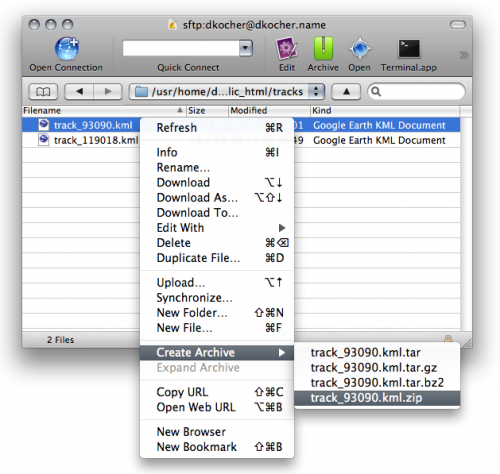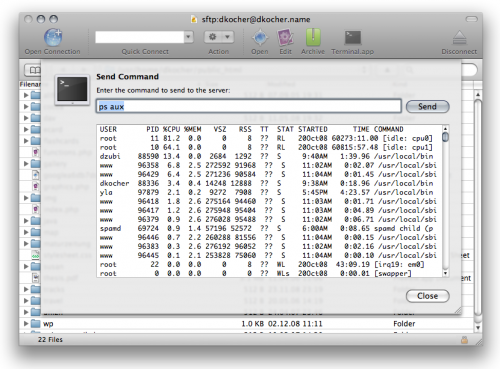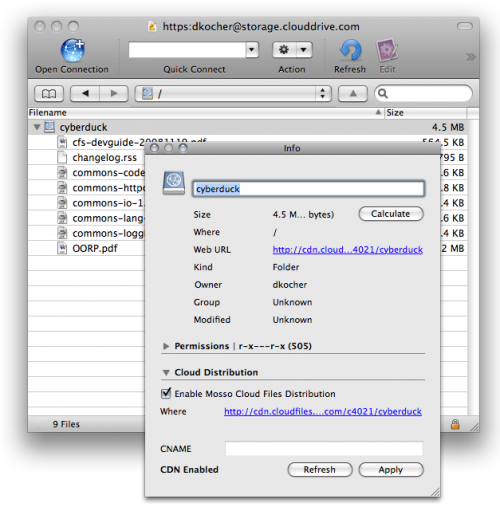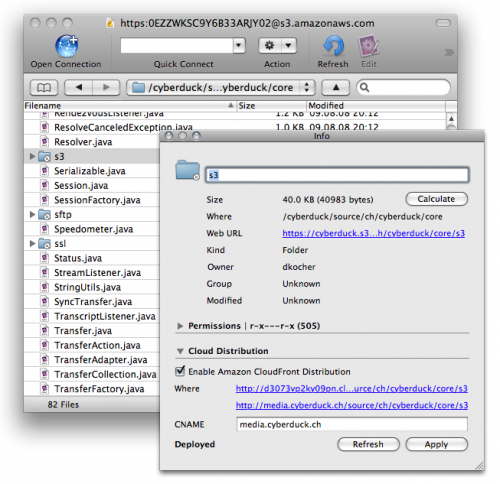There is another compelling reason to upgrade to the latest 3.2 release of Cyberduck besides the usual enhancements and bug fixes the update provides. As a contributor to Cyberduck you receive a donation key that disables the donation prompt which is displayed periodically when quitting the application. Enter Cyberduck Premium Edition sort of.
When contributing money using Paypal, a key is automatically emailed to you. Contributors of localizations, icon design or similar should request a donation key from me. Also if you sent me a DVD from Amazon please contact me as I do not receive your address from Amazon.
If you have donated previously to Cyberduck via Paypal and have not received a donation key, you can recover your key.
 Mountain Duck
Mountain Duck CLI
CLI