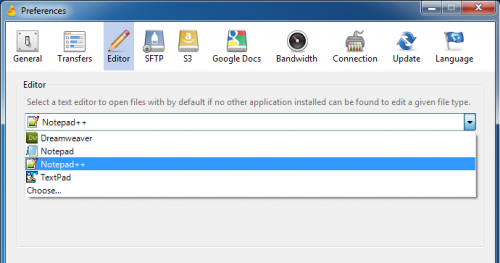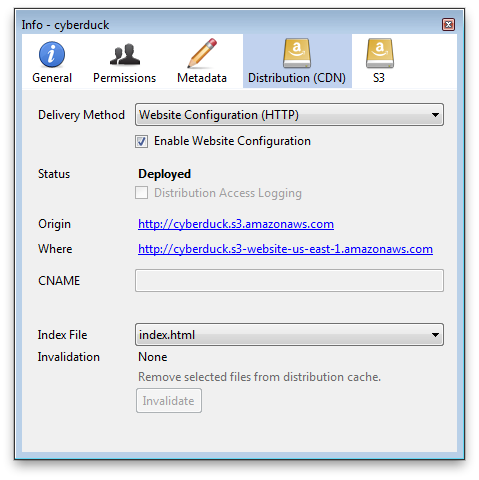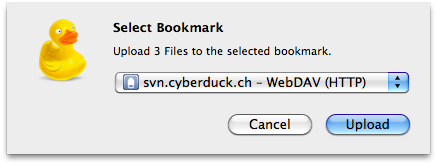Some have noted you can now find Cyberduck in the App Store! This is important for the visibility of the project in particular for new and average users on the Mac platform.
To support development we have introduced donation keys back in 2009 to give supporters of both financial and other contributions (such as localizations) something back. It greatly helped a sustainable development.
The caveat is that this model is not supported in the App Store per the developer agreement. Software asking for volontary contributions does not get approved. We have therefore opted to distribute Cyberduck in the App Store for a fixed price with no donation prompt.
It is your choice to buy the version from the App Store or download from the website and opt in for a payment if you feel like. Or not.
Cyberduck is libre (FLOSS) software and will remain so in the future. It uses a plethora of open source software libraries and its own source code and development process is open.
 Mountain Duck
Mountain Duck CLI
CLI