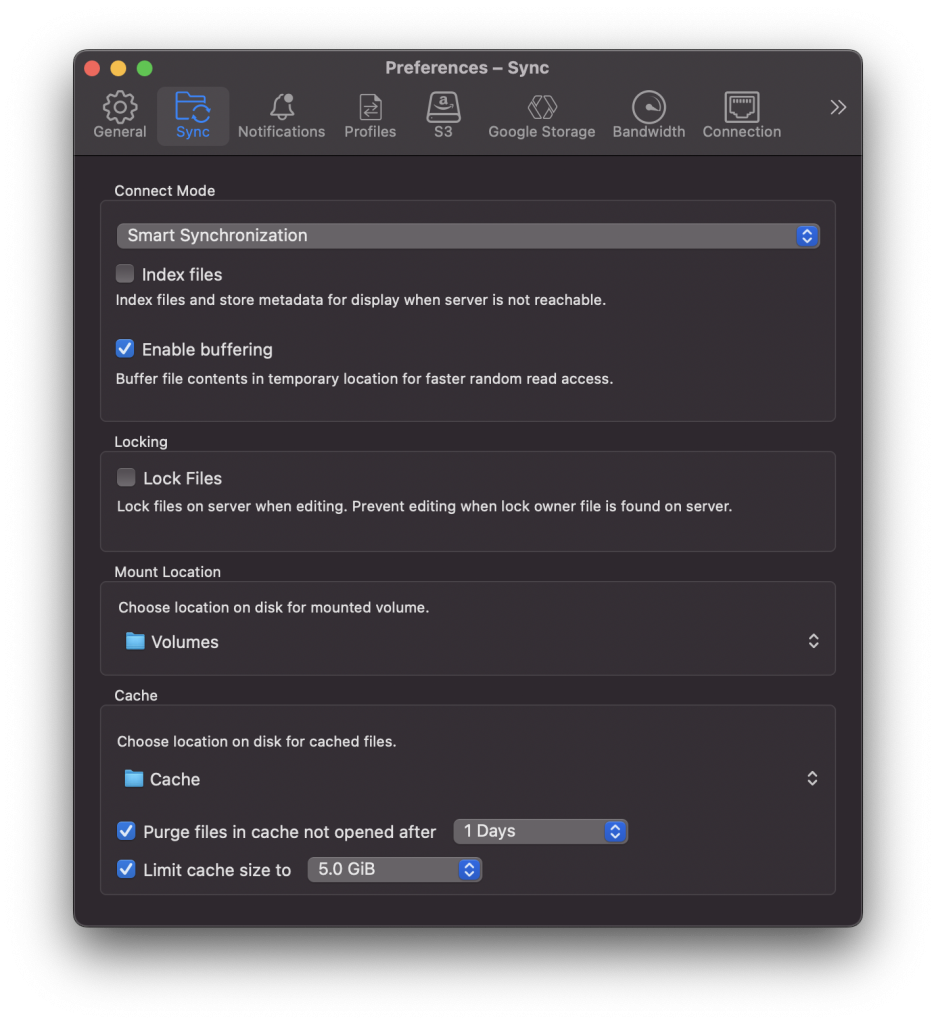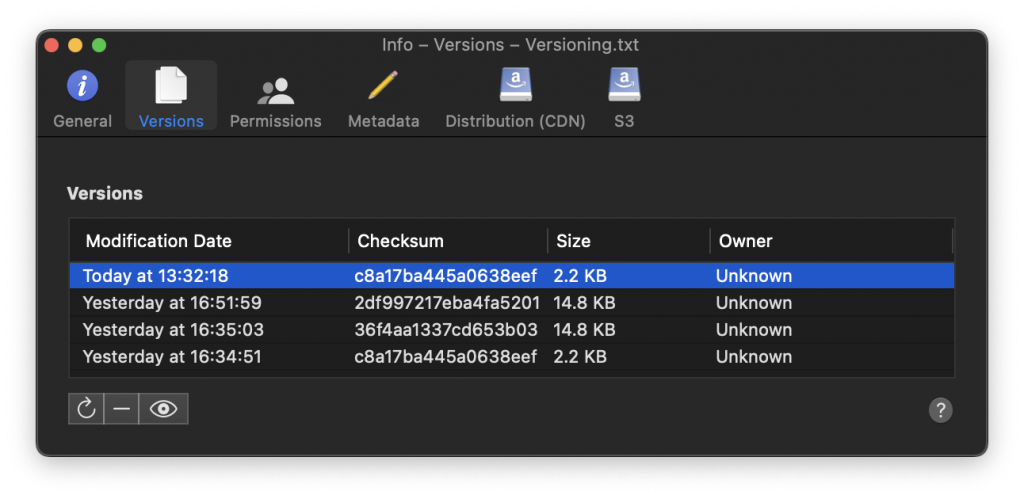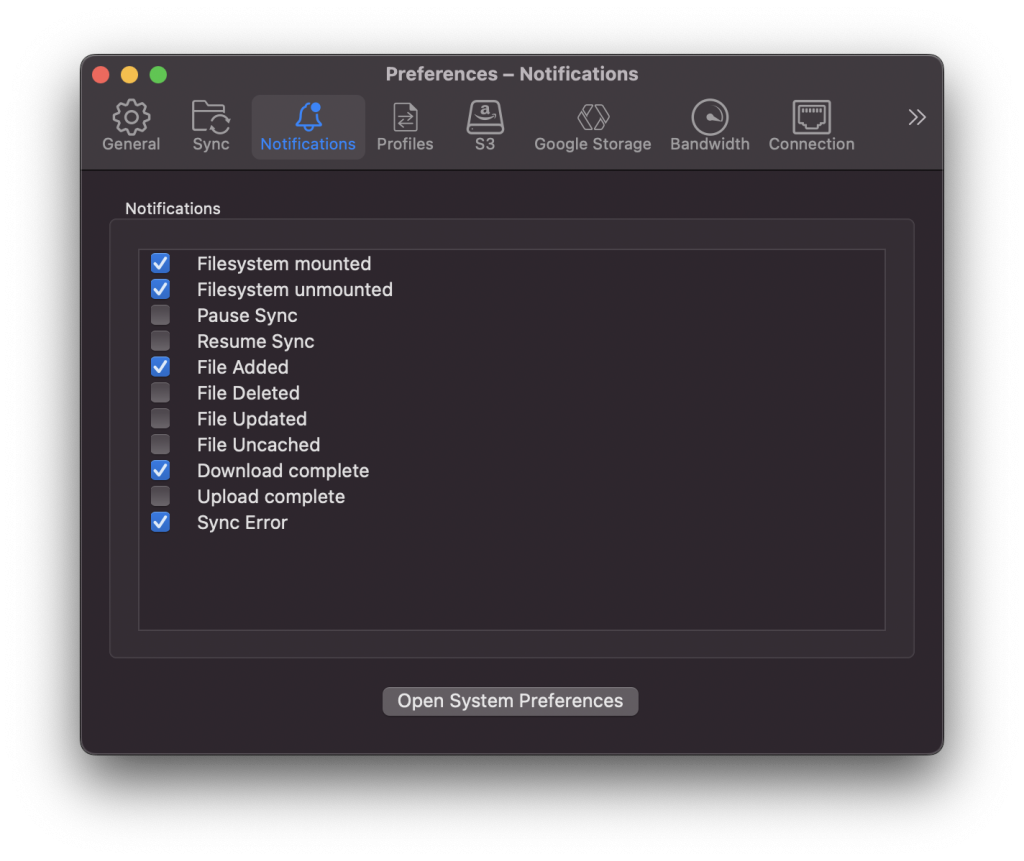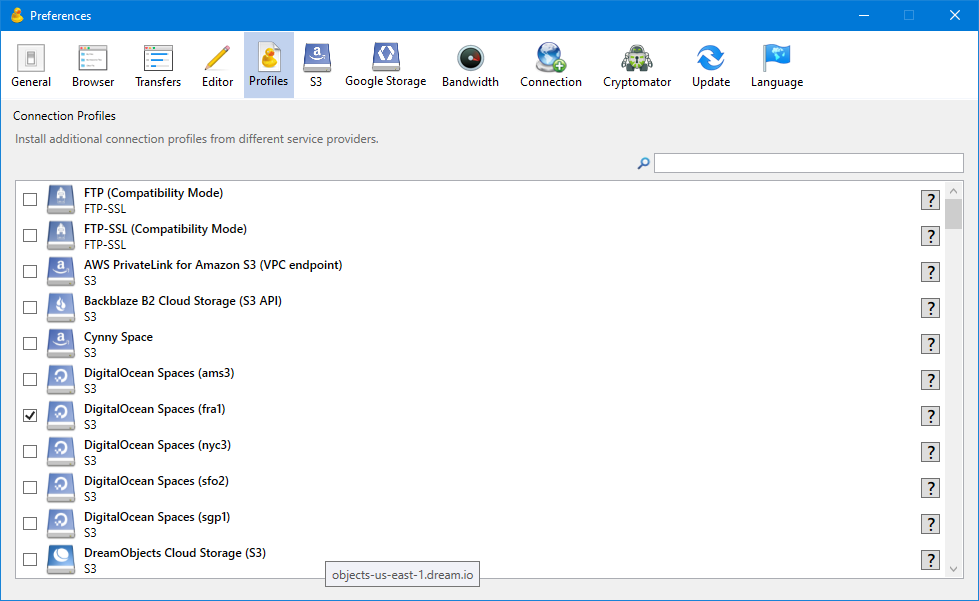Boxcryptor has been acquired by Dropbox and will terminate free accounts as of January 31, 2023. Till then, all users have to look for an alternative. It is not clear how customers with existing contracts are served in the future and no new accounts are accepted. So why not use Mountain Duck with support for the Cryptomator vault format independent from a single provider?
Smart Synchronization
Mountain Duck allows you to mount multiple cloud storages and servers as network drives on macOS and Windows using Smart Synchronization for offline access. Use the built-in, fully interoperable support for Cryptomator vaults to encrypt your sensitive data in password-protected vaults with end-to-end and zero-knowledge encryption. You do not need to have the Cryptomator apps installed but can access the same vault using Cryptomator for iOS for example.
Interoperable
Cryptomator is free and open-source software with no security by obscurity, no hidden backdoors from third parties, no need to trust anyone except yourself. No online services, no subscriptions, no accounts.
Migration
Follow these steps to migrate documents currently in Boxcryptor to a Cryptomator vault accessible through Mountain Duck:
- Decrypt all existing files in Boxcryptor by following Off-Migration Guide: Decrypt all Boxcryptor encrypted files.
- Download and install Mountain Duck for macOS or Windows.
- Create a new connection to any service provider supporting one of the many available protocols including S3, Dropbox, OneDrive & Google Drive or any WebDAV and SFTP compatible storage.
- Create a new vault in on your preferred storage.
Documentation
Follow our documentation for step-by-step instructions to create a new vault or access an existing vault stored on your preferred cloud storage (including Dropbox).
 Mountain Duck
Mountain Duck CLI
CLI