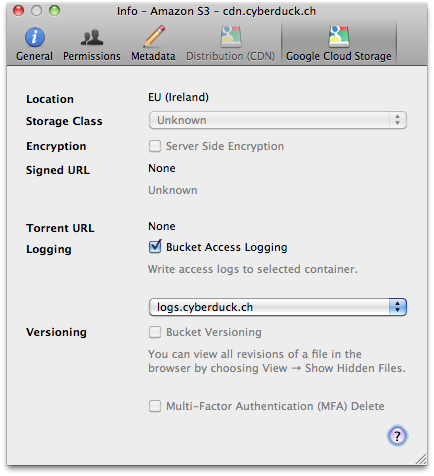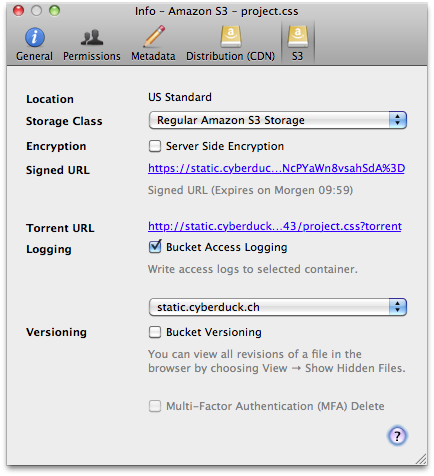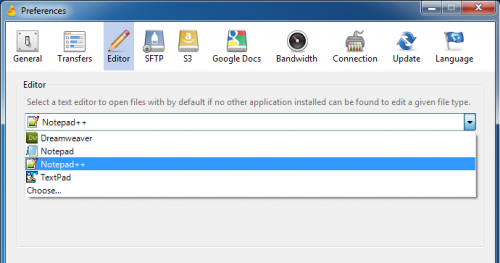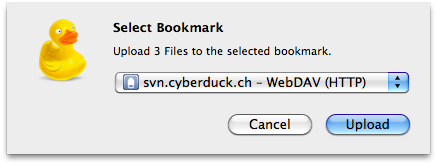The latest snapshot build of Cyberduck for Mac & Windows allows the configuration of access logging for Google Cloud Storage. The Info panel lets you choose the target bucket for log files to be delivered to. The logs in Google Storage are available in 24 hour intervals.
Author: David Kocher
Enable server side encryption for AWS S3
The latest snapshot build of Cyberduck for Mac & Windows allows the configuration of server side encryption for files in Amazon S3. Server side encryption provides you the ability to encrypt data stored in Amazon S3. You can encrypt data on upload simply by selecting AES256 as the default encryption algorithm for uploads to S3 in the Preferences or selecting the checkbox in the Info panel for data already uploaded. Decryption happens automatically when data is retrieved.
Cyberduck 4.1
This release features a lot of changes under the hood with a new WebDAV protocol implementation and polishing the user interface on Windows. My personal favorite is the support for Trackpad gestures on Mac OS X to navigate folders. Refer to the changelog for the rest.
The version for the AppStore is currently in review and expected to be available shortly. Now available in the AppStore!
Default Editor on Windows
The often requested feature on the Windows version to select a default editor to edit files with regardless of the file type association set is now available in the latest snapshot build and will be part of the upcoming 4.1 release. The editor functionality in Cyberduck allows to edit files live on the server with any installed application on your computer and uploads changes upon save.
Ganymed SSH2
Ganymed SSH-2, the robust SSH implementation used in Cyberduck, is now maintained at Google Code and includes the optimizations patches that I have made for Cyberduck. Most prominently that is parallelism for downloads and uploads increasing transfer rates.
All new WebDAV
WebDAV on the upcoming Lion release of Mac OS X will feature a more prominent role. As a superset of HTTP, WebDAV adds support to retrieve a directory hierarchy and create, change and move documents therein. WebDAV is a core protocol supported in Cyberduck since 2008. To make it more robut and ready for the next couple of years I have decided to contribute to the Sardine project, an open source implementation of the WebDAV protocol that is now used in Cyberduck. You can test the new implementation in the latest beta build.
Cyberduck 4
App Store
Some have noted you can now find Cyberduck in the App Store! This is important for the visibility of the project in particular for new and average users on the Mac platform.
To support development we have introduced donation keys back in 2009 to give supporters of both financial and other contributions (such as localizations) something back. It greatly helped a sustainable development.
The caveat is that this model is not supported in the App Store per the developer agreement. Software asking for volontary contributions does not get approved. We have therefore opted to distribute Cyberduck in the App Store for a fixed price with no donation prompt.
It is your choice to buy the version from the App Store or download from the website and opt in for a payment if you feel like. Or not.
Cyberduck is libre (FLOSS) software and will remain so in the future. It uses a plethora of open source software libraries and its own source code and development process is open.
S3 Website Endpoints
Amazon now supports hosting static websites on S3. The latest snapshot build of Cyberduck supports configuring website distributions for S3 buckets.
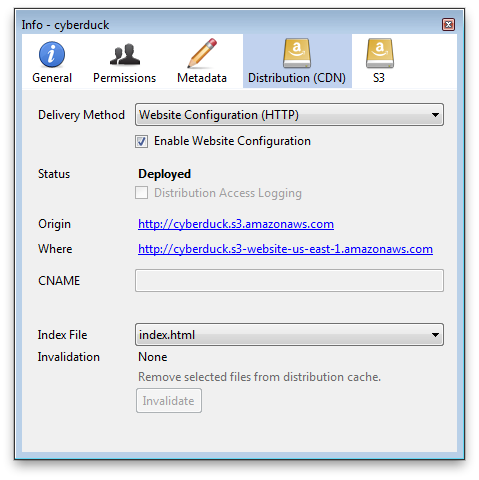
Update: You can now also configure Website Configuration Endpoint Distributions with CloudFront CDN.
New ways to upload files
The latest beta supports Services (the menu you never go to but that got usable again in Mac OS X 10.6) to send files and data between applications. The support in Cyberduck, offers a nice new way to quickly upload files from the Finder to a server.
- Using Services you can select a file to be uploaded. Choose Finder → Services → Files and Folders → Upload or right click a file in the Finder to send it to Cyberduck.

- Alternativly you can still drag files to the application icon (for example in the Dock) as before.
The Transfers window will open with a sheet attached to select the bookmark to upload the files to.
Read more in the wiki about options for file uploads.
 Mountain Duck
Mountain Duck CLI
CLI