Get a sneak peek at upcoming Mountain Duck 5. Features new Integrated connect mode using native APIs on Windows & macOS to integrate in the file explorer. No device driver installation or network mount required. The connect mode allows to sync files like OneDrive on Windows or iCloud Drive on macOS using the cloud storage provider of your choice. All major protocols are supported to connect to just about any server you want with SMB added as an additional option in version 5.
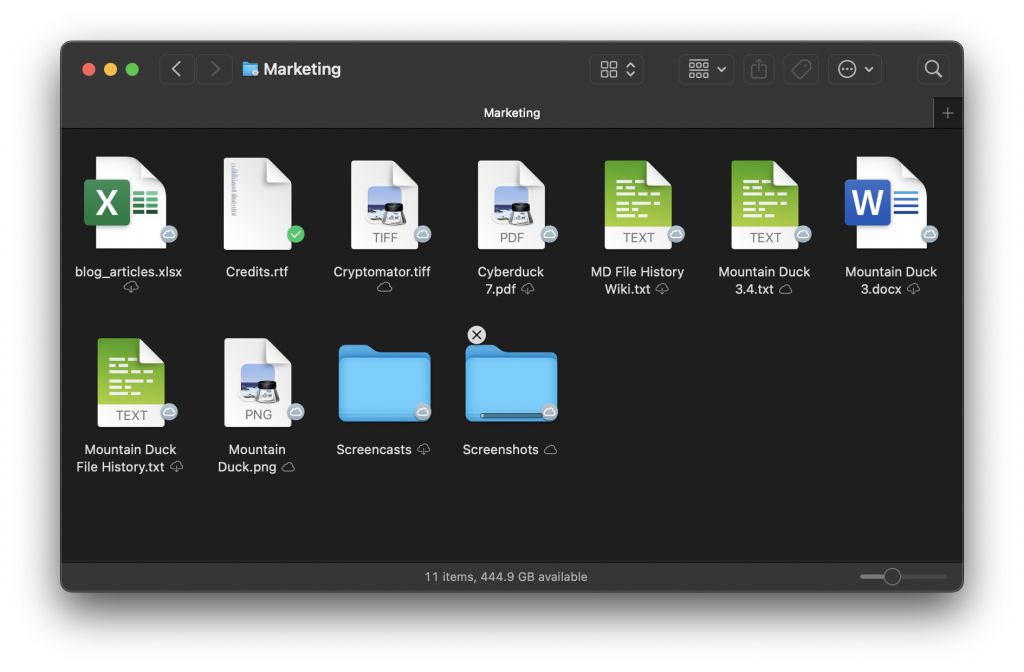
The new connect mode benefits from faster file write performance and file operations in general on par with operations on local disk. Local storage is managed by the operating system. The mount is not seen as a remote volume by applications but as a regular folder on disk and can be accessed when offline. You will find familiar user interface in Finder and Windows Explorer to select files to keep offline, remove cached data on disk or exclude from sync. An additional icon provided next to the filename is displayed indicating the synchronization status. Additionally, progress is shown when downloading or uploading a file with a progress bar over the file icon or circular progress indicator adjacent the filename. Windows Search and Spotlight on macOS can be used to search for files.
Choose Preferences → Update → Beta → Check for Update… in the Mountain Duck status bar menu to update. The build can be used with a validation registration key for version 4 while in beta.
 Mountain Duck
Mountain Duck CLI
CLI