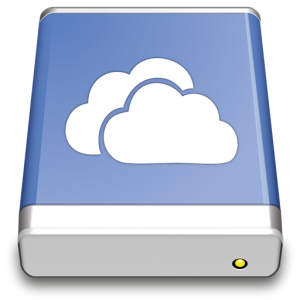Cyberduck 6 will allow you to open a window to browse your local hard disk. Besides the obvious feature to drag files for download or upload to a remote server from within the application we have finally added a local browser to allow browsing Cryptomator vaults stored on your computer.
Update: We have updated our wiki with documentation to access Cryptomator Vaults on your local disk with Mountain Duck or Cyberduck.
 Mountain Duck
Mountain Duck CLI
CLI