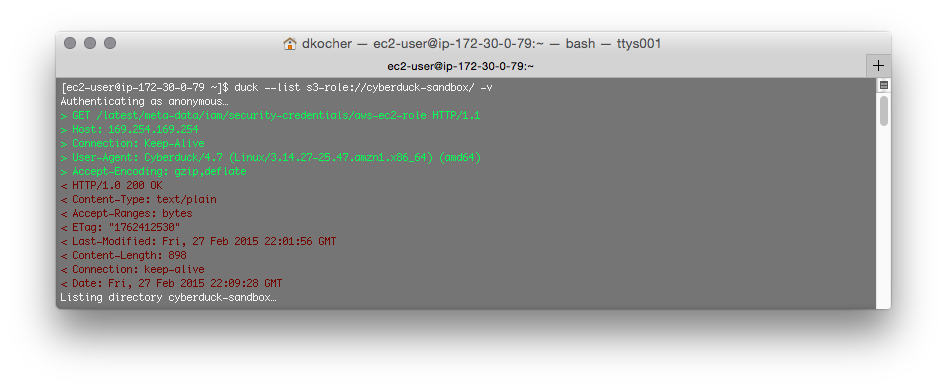This is a technical post for users that are familiar with AWS EC2.
When you are launching an EC2 instance you can assign it with an IAM role with specific permissions to AWS resources. This enables you to use security credentials on EC2 to access S3 that are temporary and rotated automatically. Refer to IAM Roles for Amazon EC2.
We have now added a login option to the current snapshot builds of 4.7 available through a connection profile that allows to connect from EC2 with Cyberduck on Windows or the CLI version on Linux instances with IAM role credentials obtained from instance metadata.
The S3 (Temporary Credentials) profile can be installed from the wiki. See Connecting with temporary access credentials from EC2. Make sure to edit the role name in the profile to match your IAM configuration.
We think this will make deployments of the duck to EC2 a lot easier without the need to distribute credentials along with.
 Mountain Duck
Mountain Duck CLI
CLI