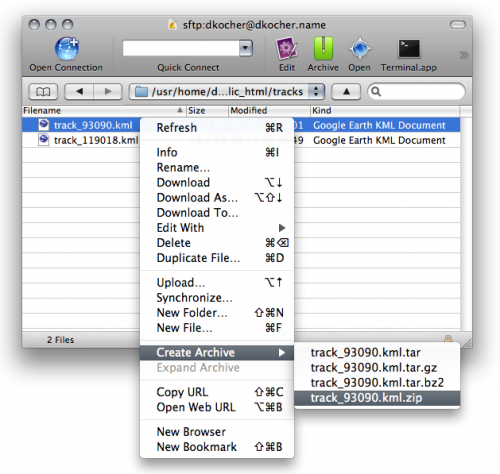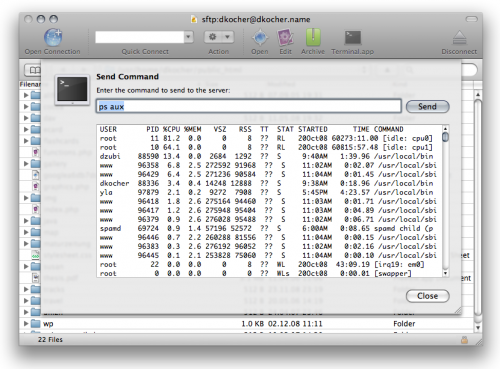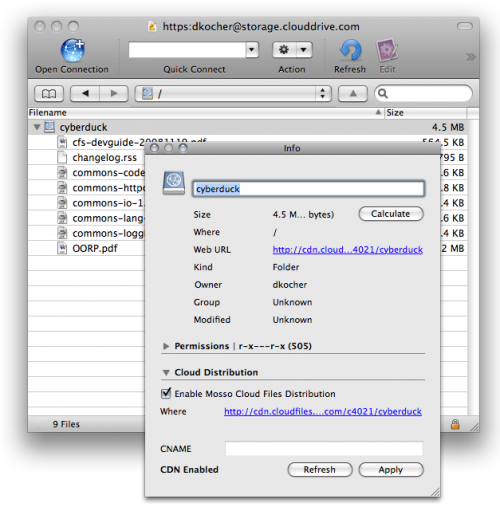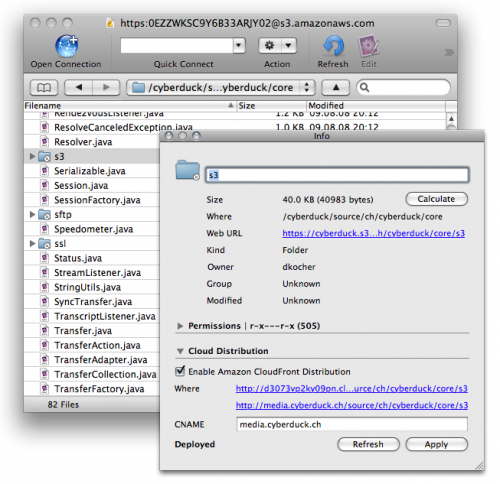Previously, it was only possible to send custom commands to a server when connected over FTP. As of the latest 3.1 nightly builds, you can choose Go → Send Command… for SFTP connections which allows you to execute an arbitrary command on the server.
It is nevertheless still possible to conviniently open a proper shell with Terminal.app for the current working directory. Use View → Customize Toolbar… to add the Terminal.app button to your browser windows.
In the screenshot below a ps command has been executed:
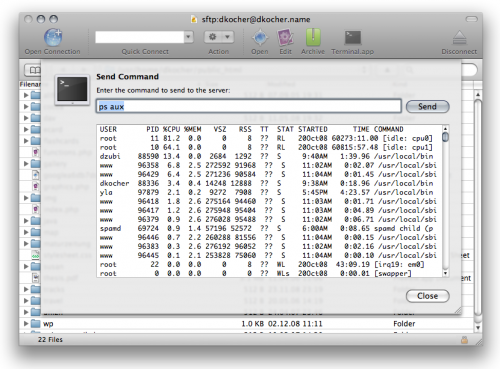
Note: This feature is meant for advanced users who are familiar with UNIX shells.
Try it out yourself using the latest available nightly build of Cyberduck.
 Mountain Duck
Mountain Duck CLI
CLI